Sacred + Omniboard
Sacred 기본 소개: 2020/02/21 - [AI&BigData/MLOps] - Sacred - 머신러닝 실험관리 도구
- Omniboard는 Sacred를 위한 웹 대시보드
- MongoDB를 연결해 Sacred의 실험 들과 각 실험들의 메트릭, 로그 들의 의 가시화를 도와줌
- React, Node.js, Express, Bootstrap으로 작성됨
특징들
- 실험의 관리
- 모든 실험들이 tablular format으로 리스트 됨(정렬, 리오더, 리사이징 가능한 컬럼)
- 가장 마지막 실험의 설정을 자동으로 불러올 수 있음
- 선택한 컬럼의 show/hide 가능
- 메트릭 컬럼 추가 가능(예: minimum validation loss, maximum training accuracy 등)
- 커스텀 컬럼 추가 가능
- 각 실험에 태그나 노트를 추가 가능
- 모든 컬럼을 정렬, 필터링 가능
- 실험의 드릴다운
- 메트릭 그래프를 보여줌
- 콘솔 결과를 보여줌
- 모든 런타임 라이브러리
- 소스코드를 보거나 다운로드
- 아티팩트(실행에 의해 생성된 파일)를 보거나 다운로드
- 호스트의 하드웨어 스펙(예: OS 버전, CPU/GPU 디바이스 정보, 드라이버 버전 등)을 보여줌
- git 해쉬, 버전 컨트롤 정보를 보여줌
- 실험의 비교
- 다중의 실험의 메트릭들을 하나의 그래프에서 비교
- 두개의 실험들의 캡쳐된 결과를 비교
- 두개의 실험들의 소스파일을 비교
- 두개의 실험의 설정값을 비교
테스트
소스코드
-
tensorflow 2.0 튜토리얼 fashion mnist classification 소스코드를 기반으로 변경
-
import os import numpy as np import tensorflow as tf from tensorflow import keras from sacred import Experiment from sacred.observers import MongoObserver ex = Experiment('fashion_mnist') ex.observers.append(MongoObserver.create(url='localhost:27017', db_name='sacred_omniboard')) @ex.config def get_config(): num_epochs = 5 hidden_size = 128 num_classes = 10 @ex.capture def set_model_path(seed): model_dir = os.getcwd() model_filename = 'model/my_model_{}.h5'.format(seed) model_path = os.path.join(model_dir, model_filename) return model_path def write_logs(ex, logs): #print(logs) ex.log_scalar('loss', logs.get('loss')) ex.log_scalar('val_loss', logs.get('val_loss')) ex.log_scalar('accuracy', logs.get('accuracy')) ex.log_scalar('val_accuracy', logs.get('val_accuracy')) @ex.capture def create_model(hidden_size, num_classes): # create model model = keras.Sequential([ keras.layers.Flatten(input_shape = (28, 28)), keras.layers.Dense(hidden_size, activation='relu'), keras.layers.Dense(num_classes, activation='softmax') ]) model.compile(optimizer='adam', loss='sparse_categorical_crossentropy', metrics=['accuracy']) model.summary() return model @ex.capture def train(num_epochs): print(tf.__version__) # data load fashion_mnist = keras.datasets.fashion_mnist (train_images, train_labels), (test_images, test_labels) = fashion_mnist.load_data() ''' print("type(train_images): {}".format(type(train_images))) print("train_images.shape: {}, train_labels.shape: {}".format(train_images.shape, train_labels.shape)) print("train_images.shape: {}, train_labels.shape: {}".format(test_images.shape, test_images.shape)) ''' class_names = ['T-shirts/top', 'Trouser', 'Pullover', 'Dress', 'Coat', 'Sandal', 'Shirt', 'Sneaker', 'Bag', 'Ankle boot'] # data preprocessing train_images = train_images / 255.0 test_images = test_images / 255.0 # create model model = create_model() # callback cp_callback = keras.callbacks.LambdaCallback( on_epoch_end = lambda epoch, logs: write_logs(ex, logs) ) # training model.fit(train_images, train_labels, epochs=num_epochs, validation_data = (test_images, test_labels), callbacks = [cp_callback]) # model save model_path = set_model_path() model.save(model_path) # add artifact: content_type - mimetype ex.add_artifact(filename=model_path, content_type='application/x-hdf5') # evaluate test_loss, test_acc = model.evaluate(test_images, test_labels, verbose=2) print("test_loss: {}, test acc: {}".format(test_loss, test_acc)) @ex.automain def run(): train()
실행하기
-
omniboard 설치
npm install -g omniboard -
코드 작성 후 테스트 스텝
-
MongoDB 서비스 시작
-
코드를 작성(sacred mongodb observer를 사용하여 데이터를 저장)
-
코드를 실행
-
Omniboard 시작
omniboard -m hostname:port:database -
웹 브라우저에서
http://localhost:9000주소로 접속
-
스크린샷
- omniboard list view

- Metrics Plot

- Captured Out

- Experiment Details

- Host Info

- Run Info
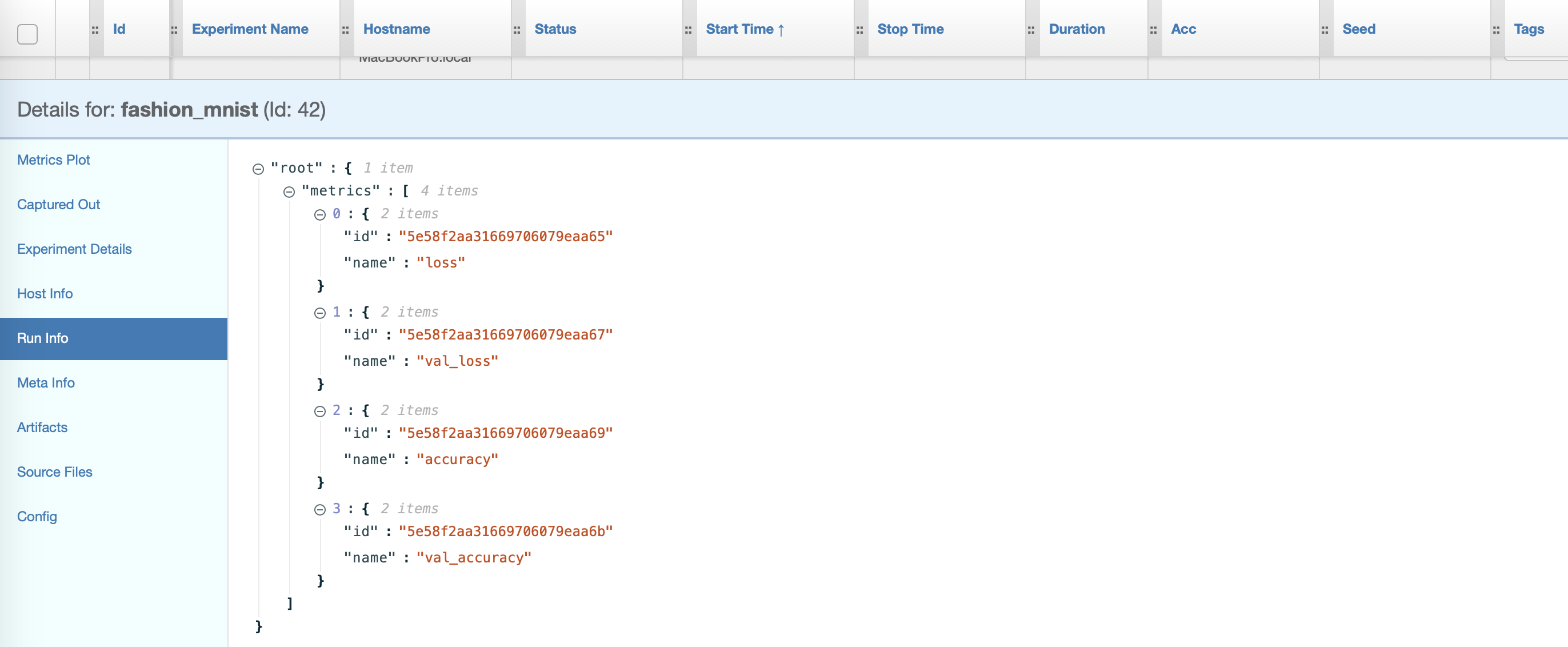
- Aritifacts

- Source Files

- Config

참고문서
'AI&BigData > MLOps' 카테고리의 다른 글
| AutoML 도구 Microsoft NNI (0) | 2020.03.02 |
|---|---|
| Sacred - 머신러닝 실험관리 도구 (1) | 2020.02.21 |